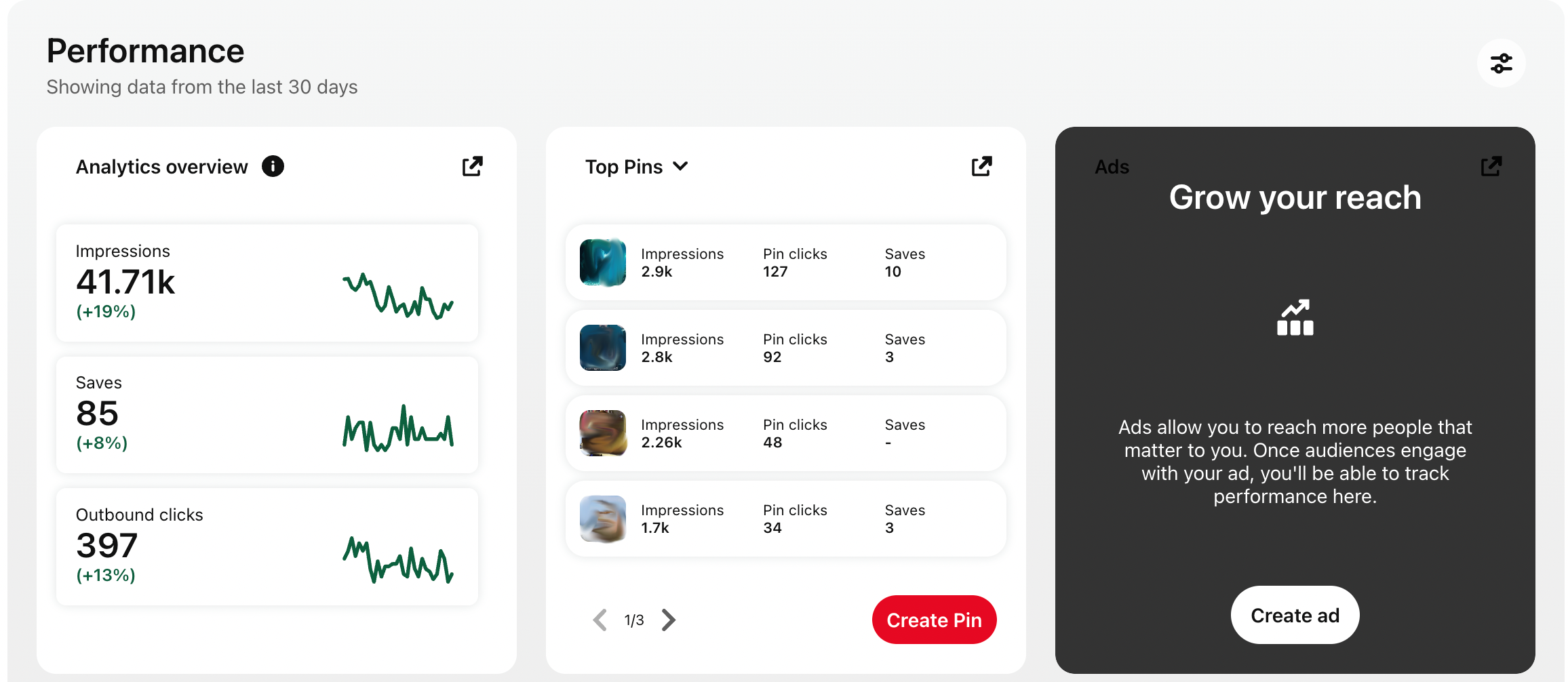Thought Pinterest is just for recipes and DIY projects?
Think again.
For authors, it’s an underutilized book marketing platform teeming with eager readers, visual storytelling, and the chance to amplify your author’s brand.
However, most authors don’t know where to start on Pinterest. For that reason, we decided to speak with Brittany Plumeri, an award-winning children’s book author and Pinterest expert, in order to create this guide to Pinterest marketing.
In this article, we’ll cover:
- What Pinterest is and how it works
- Which authors should market their books on Pinterest
- Why Pinterest is a great book marketing tool
- How to create a Pinterest profile
- Pinterest Ads
- Pinterest Tool

Free Universal Book Links
- Boost international sales by geotargeting readers
- Book store links update automatically based on availability
- Advanced marketing analytics
- Increase clicks with trusted links
What is Pinterest and how does it work?
Pinterest can be best described as a visual search engine with social media functionality on top.
Whatever users are searching for on Pinterest, they will get an answer or at least some inspiration.
Pinterest is also one of the few social media platforms where the platform’s goal is to take readers off the site.
The platform is populated primarily via the native content type Pins and Boards. These content types allow readers to search everything from recipes to interior design ideas to their next favorite book.
Below, we’ll break down these two content types in more detail.
What is a Pin?
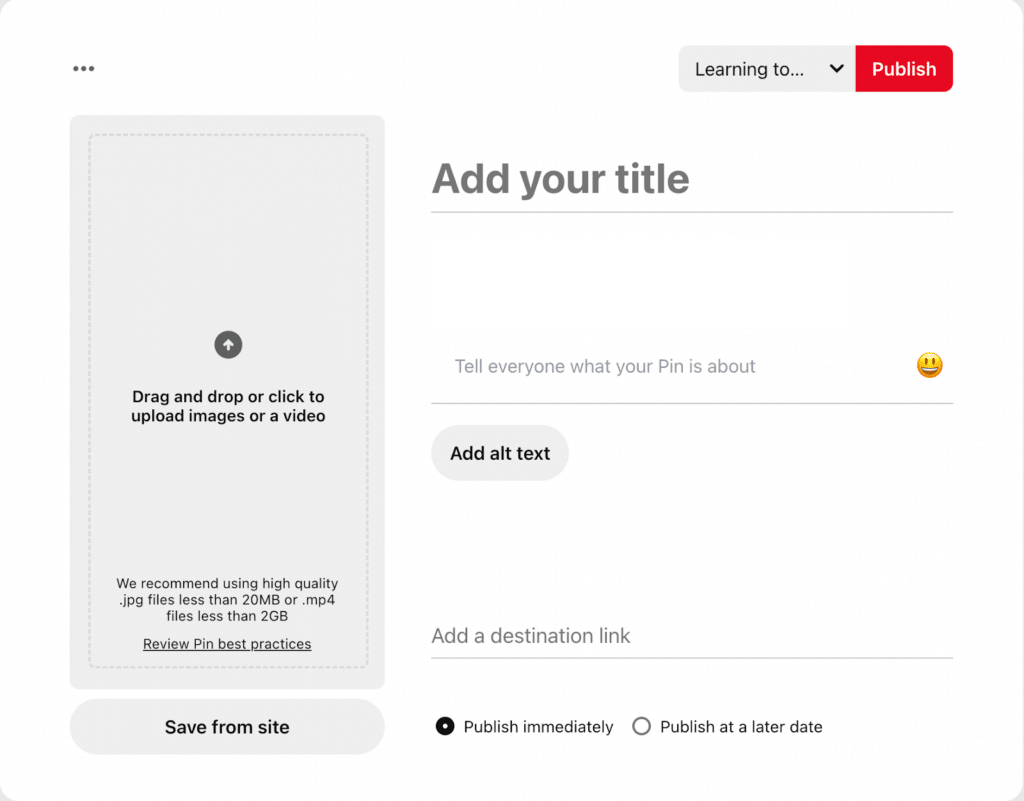
A Pin is the base-level content type on the Pinterest platform. They’re typically a combination of a title, image, description, and website link.
I’m going to use this example as I searched it yesterday, but let’s say you search “Honey Brussel sprouts recipe.”
You’ll notice around 500 different pins on how to make honey brussel sprouts with pictures of how they’ll look along with a step-by-step guide on how to do so.
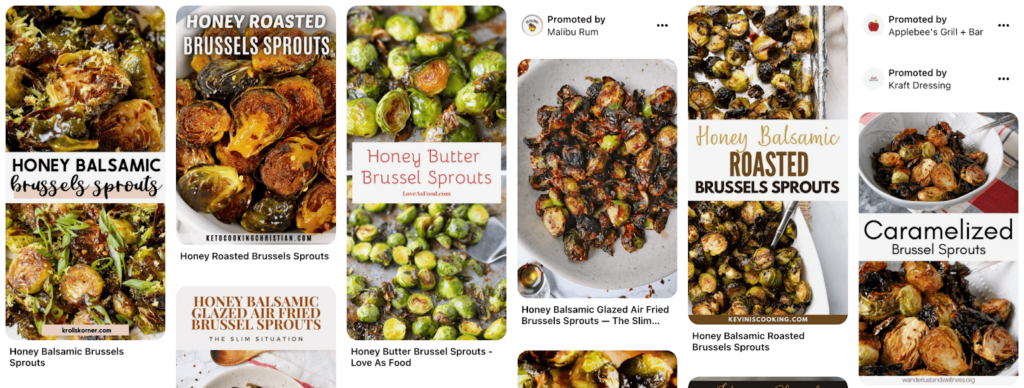
Upon clicking on one of the pins, users can view more data on the pin, such as the outgoing link, pin description, and author.
For Pinterest users interested in learning more about the contents of the Pin, they can click the external link to view more.
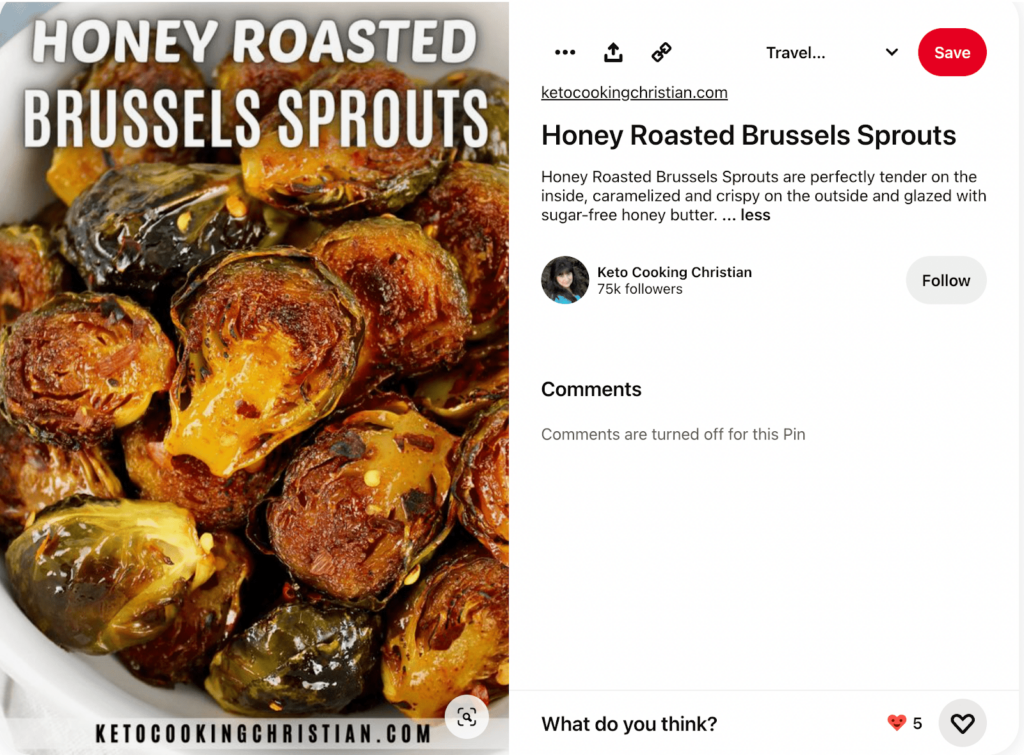
What is a Board?
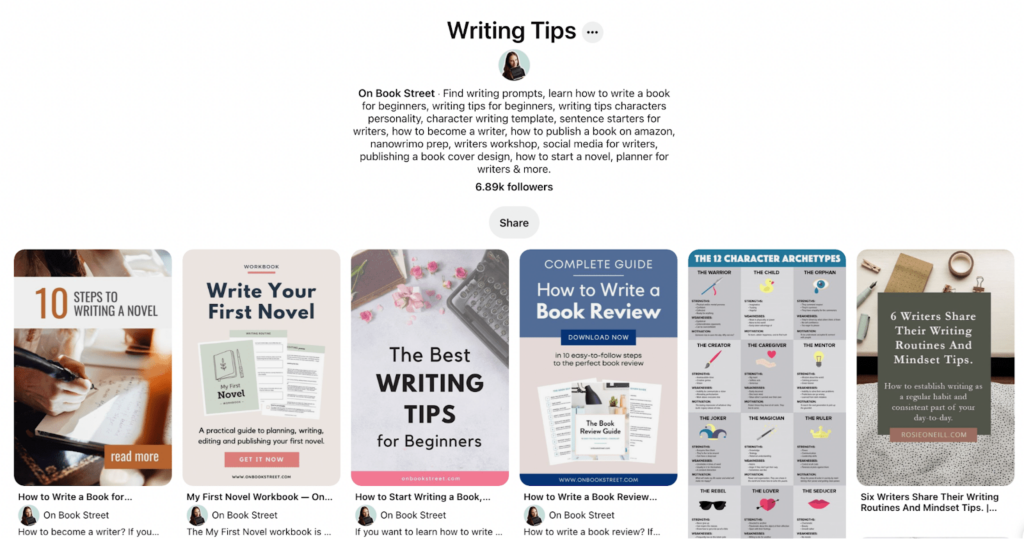
A Board is essentially a collection of Pins, all with a similar theme. For example, I have a Board consisting of Pins, covering ways to write novels. Other authors will start following me because they like that board and all the pins that fall under it.
In the context of an author trying to market their books, let’s say that you’re writing a series similar to Twilight.
It would make sense to create a Board and place pins on it that have to do with your book. I’d curate pictures of beautifully illustrated werewolves and a dark moon like the pins below.
By doing this, you’re helping readers picture what your universe and characters look like. They can follow your storyboard and get excited about how you are visualizing the book to become.
Who is Pinterest for?
As mentioned in our social media for authors’ posts, there is no one-size-fits-all solution for book marketing strategies.
Depending on the type of content you enjoy creating the most, certain platforms will make better fits than others.
Pinterest is a very graphic platform, but not in the sense of taking photos of yourself. It’s more of a graphic design platform. If graphic design isn’t your thing, perhaps other marketing channels will be a better use of your time.
We should also take a look at Pinterest’s demographics in order to better understand which authors and genres can benefit from it.
- Pinterest has 465 million monthly users, that are all constantly searching for something.
- 45% of Pinterest users have a household income over $100k/yr, so they’re not shy to make purchases either.
- Pinterest is also 60% women, which lines up closely with the demographic who reads the most books.
The intent of a Pinterest user is similar to Google in that they’re already looking for something specific. The goal of the algorithm is to put it in front of them.
Compare this to other social media platforms where the user’s intent is very different. They’ll hop on Instagram, Twitter, or Facebook, not knowing exactly the content they want to see.
Creating a Pinterest Profile
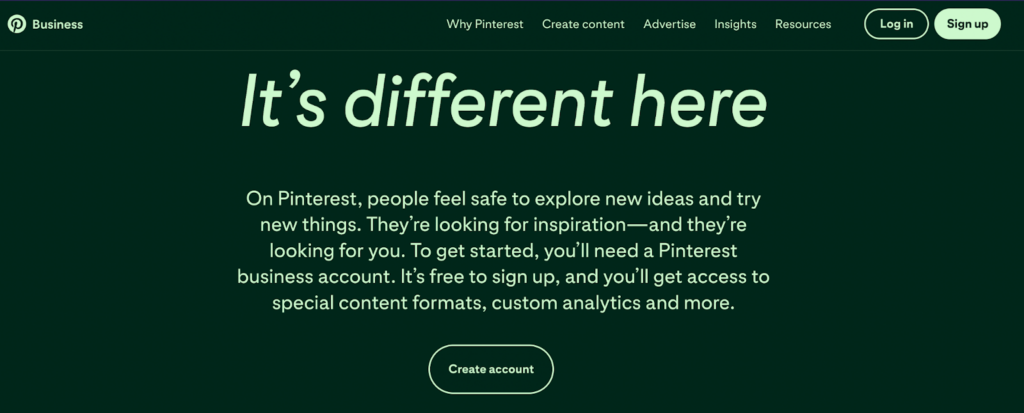
The first thing you want to make sure of when signing up for Pinterest is to create a business account so that you’re able to run Pinterest Ads.
We also want to make sure that our profile is cohesive with our author brand itself. If you have an author picture that’s all over their social media and their website, be sure to use that!
After selecting a profile picture, you then want to fill out your About section or Pinterest description.

In the description, you should mention your author website, who you are, and what you do. The next thing I would do is connect my author’s website to Pinterest.
Linking your author website to Pinterest will allow you to gain analytics on the pins you publish from your website. This can be done via an HTML header embed, but if you’re on WordPress, there is a plugin that makes it easy.

Introducing:
Booklinker Collections
One landing page for all your books. 100% free.
One link for easy sharing of your books across your backmatter, websites, emails, and social media.
Posting a Pin
If you want to sell more books on Pinterest, the first thing is to try to build an audience there. The best way I found to do this was through watching popular authors.
I’d first make a board for the book using none of your own pins, only grabbing pins you find on Pinterest.
Especially if they’re popular and have a lot of views, your board will start to show up in some searches when people are also looking for similar things.
Making boards showcasing your visions and descriptions is just an added bonus to connect your readers to your thought process and help build hype for your book.
Once you’ve saved pins that are currently on Pinterest posted by someone else and have some traction, it’s time to make your own!
When it comes to pinning, you need to be creating content somewhere else for it to be most useful.
For example, if you have lead magnets, design a pin that is an ad for your lead magnet.
That way when someone clicks on your pin they can be led straight to it and you just gained another email.
Think of your pins as a search engine billboard. You can have your pins lead straight to your listing on Amazon to gain sales, your social media accounts if you’re trying to gain followers, and if you write a blog, design a pin to lead the reader to your website.
Make a pin for anything you’d like to lead your readers too.
Pinterest Tools
There are three main types of tools that I would recommend for authors serious about using Pinterest.
They are:
- Scheduling tools
- Graphic design tools
- Keyword research tools
Scheduling Tools
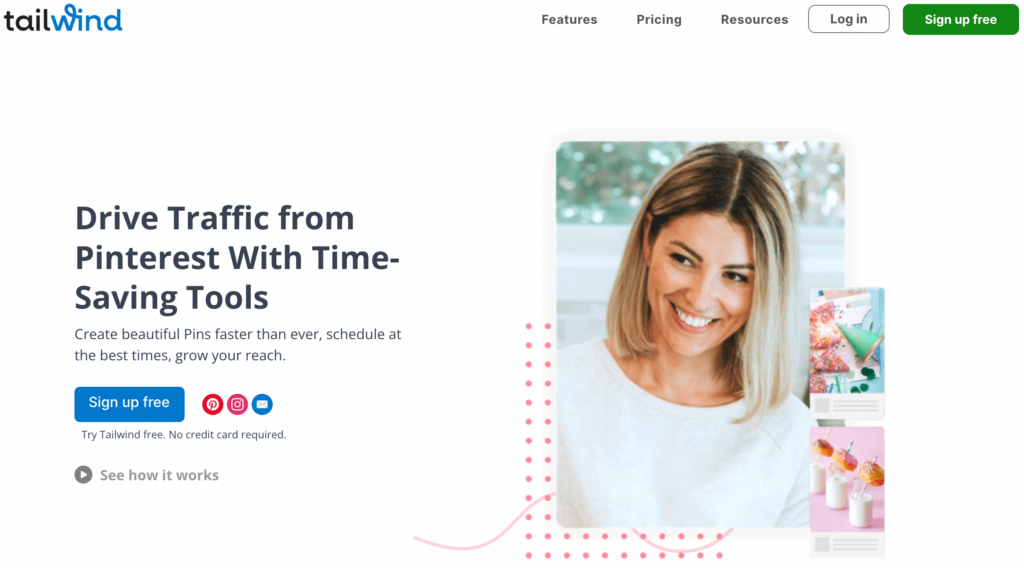
Scheduling tools allow creators to pin in bulk, and publish them across different days and times when users are most active.
The main scheduling tool readers use is Tailwind, but Pinterest released a scheduling tool of their own which I currently use and have seen great success.
Graphic Design Tool
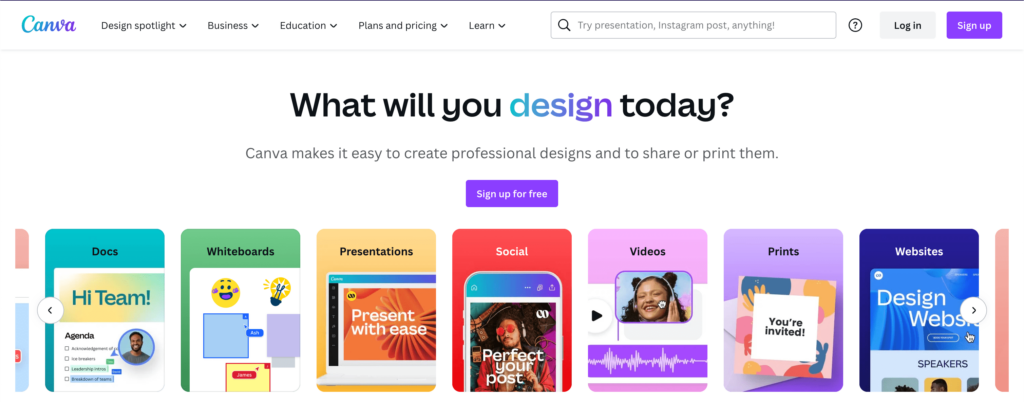
The next Pinterest aid I’d recommend for authors to use is some sort of graphic design tool. If it’s a super competitive keyword, in order to stand at the top, you’ll have to do something better than somebody else, which is usually making a more engaging eye-catching pin.
Canva works great, especially for those with little to no design background. Canva has a free plan, and comes with many elements to make your pins stand out.
Adobe Express is another popular graphic design tool for authors with a free and paid version.
Keyword Research Tools
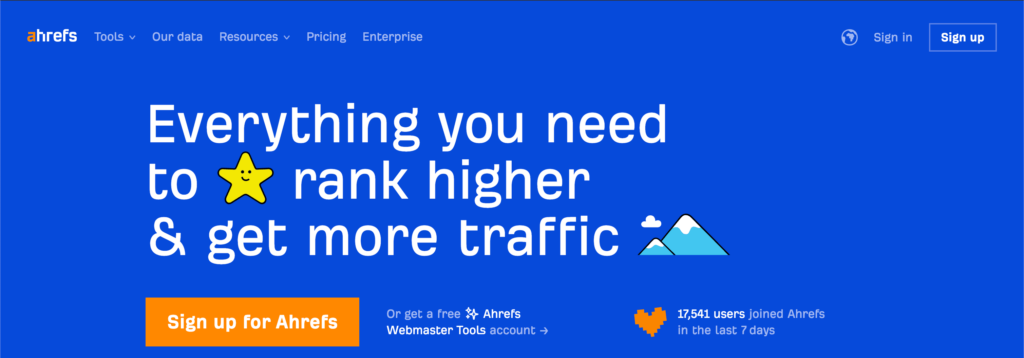
The last tool I would recommend is a keyword research tool such as SEMRush, Keywords Everywhere, and Ahrefs.
On Pinterest, the closeness of the Pin to the keyword is extremely important. It might even be a higher ranking factor than engagement. If you have a blog post matching the keywords they’re looking for, they’re gonna show it.
Using these tools, you can get estimates of certain keyword search volume, and use that to educate your pin creation efforts. With Keywords Everywhere, when searching inside of Pinterest, it will reveal search volume and expected ad costs.
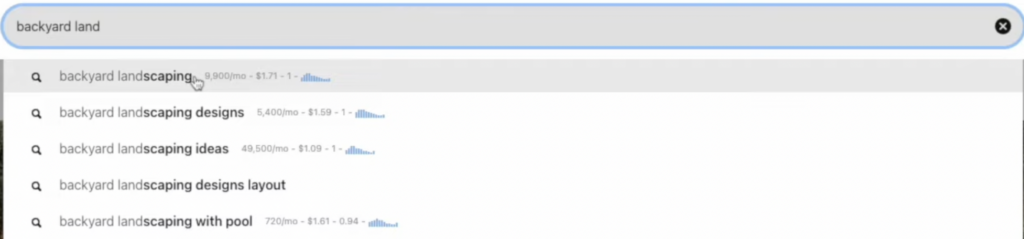
How does an author know they’re generating ROI from Pinterest?
The best way to tell if Pinterest is working for you as an author is by looking at Pinterest’s built-in analytics, as well as your website views, in the form of an analytics tool.
For most authors, this is going to be Google Analytics. With Google Analytics, you can sort your traffic behavior to see their journey on your website.
Potential readers can do any of the following, all elevating your author platform:
- Signing up to your email list
- Following on social media
- Downloading your lead magnets
It’s not going to be common for a reader to go from seeing your pin, and that leading directly to a book sale.
Having a process to nurture Pinterest leads to loyal fans is the key to success on the platform.

Introducing:
Booklinker Collections
One landing page for all your books. 100% free.
One link for easy sharing of your books across your backmatter, websites, emails, and social media.
Examples of Pinterest Strategy
Just like every other social media site you must build your audience. In order to do that consistency is key.
You’ll find the most growth if you pin 5 times a day, but that can be an overwhelming amount.
If you can only do one a day, that’s fine, just make sure you do it daily.
Below I’ll share two examples of Pinterest accounts done well:
Hayden Hill Writes - Young Adult Example
Notice Hayden’s boards. She is repinning relevant techniques that she finds beneficial as a writer.
She also has a board that is dedicated to her novel. Here she is organizing the settings, gaining ideas, and fully immersing readers in the research portion of her book.
You can see that she is choosing a college for this story to take place and saving as many pins as she finds relevant for her book. As you know, when you are a novelist you spend quite a bit of time during the research stage of your book.
Pinterest is an incredible tool that opens up an endless world of possibilities for your story and can house your research in a pretty pinned bow.
Brittany Plumeri - Childrens Book Example
As for my boards, you can see that everything is organized by the relevant audience for my niche. My books lean towards the toddler mom/pre-k teachers market.
I make it so my pins attract that same market. I will have boards of activity ideas to do with my kids and cute crafts for kids, but then I will also shift gears to showcase that my Pinterest is that of a Children’s book author.
I have graphic-centered pins that serve as ads for my books that lead buyers straight to Amazon, I have my blog post pins designed and executed to their highest SEO potential to lead readers back to my site, and I even have my freebie showcased multiple times in hopes to gain more emails.
Pinterest, if done correctly can completely widen the scope to brining in more of your desired audience.
Author
-
Brittany is a bestselling author, a mom, and an elementary school teacher. Her inspiration from her stories comes from the children she loves, both in her home and in her classroom.