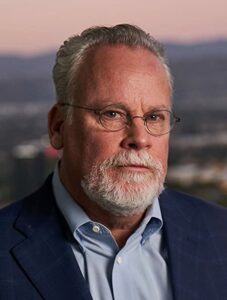An Amazon Author Central page is an important part of an author’s online presence. It allows readers to get to know you with your bio and it showcases all your books in one location on the largest marketplace for books — Amazon.
At Booklinker, we understand that you’re a writer first, and a marketer second. The idea of setting up a perfect Amazon Author profile from head to toe can be a daunting task.
For that purpose, we’ve teamed up with K J Waters, an international bestselling author, creator of the Stealing Time Series, and an author consultant to create the ultimate guide to Amazon Author Central Pages.
Let’s jump right into it!
Table of Contents
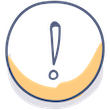
Key Takeaways
- An Amazon Author Central page is essential for authors to consolidate their works, connect with readers, and optimize their online presence, offering a hub for their books and bio on the world’s largest book marketplace.
- A professional author bio, a compelling profile picture that resonates with the author’s brand, and editorial reviews from recognized figures within the same genre are crucial elements to enhance the credibility and appeal of an author’s Amazon page..
- Amazon Author Central also allows for the creation of a custom URL for an author’s page, increasing professionalism and ease of access for readers, with added benefits like a follow button for readers to receive updates and notifications about the author’s new releases.

Free Universal Book Links
- Boost international sales by geotargeting readers
- Book store links update automatically based on availability
- Advanced marketing analytics
- Increase clicks with trusted links
What is an Amazon Author Central Page?
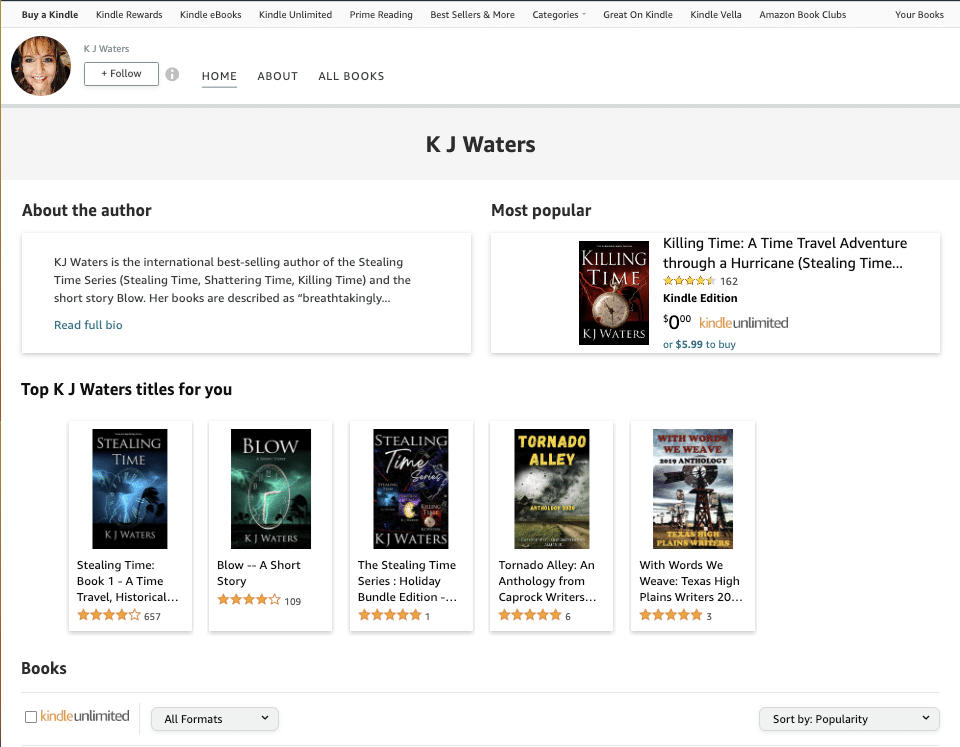
Amazon Author Central is the home page of an author’s Amazon listing.
Inside Author Central is where you can customize your Amazon Author page, and host at a custom URL on Amazon.
All you need to have to customize this listing is a book published on Amazon.
Why are Amazon Author Central Pages Important?
Tip!
- Amazon author pages help establish credibility and relatability with potential readers.
Authors can put all of their published books in one place, making it easy for readers to find all their content.
Most readers will arrive at your Amazon Author Central page through Amazon’s own search engine or through a Google search. Having this listing appear on Google is great for optimizing your online presence.
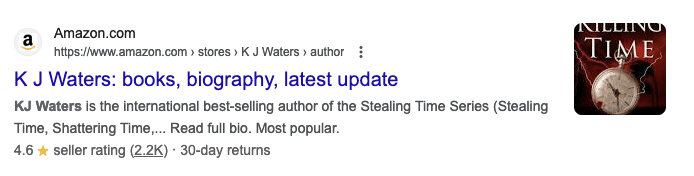

Introducing:
Booklinker Collections
One landing page for all your books. 100% free.
One link for easy sharing of your books across your backmatter, websites, emails, and social media.
How to Create Your Amazon Author Central Account
In the US, head to author.amazon.com to start the account creation process.
Remember, you must have a published book listed on Amazon to make an Amazon Author Central account.
Also, make sure that you’re signed into the Amazon account you want to claim your books from, either from your Amazon shopping site, or KDP.com where you manage your books directly on Amazon.
After doing this, you’ll need to go through Amazon’s verification process to make sure that the account and claim are legitimate.
This shouldn’t take more than a few days to a week max. In the meantime, you can fill out your profile, which we’ll show you how to do below.
Creating a Compelling Author Bio
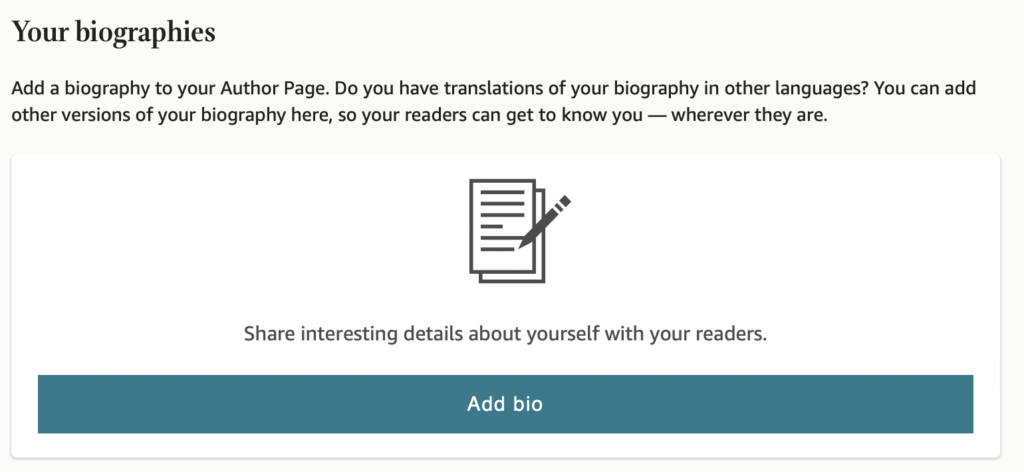
A compelling author bio is one of the most important elements of an Amazon Author central page.
This bio should be professional, regardless of whether you’re writing fiction or nonfiction. Keep it brief, as people don’t have long attention spans when browsing the web.
Inside the bio, you’ll want to mention any related accomplishments, accolades, and credentials you can share to strike a chord with a potential reader.
Have you won any writing awards?
Are you an expert on the topic of your book?
If not, no worries, you’re looking to make a connection with potential readers, be genuine and personable.
Share who you are, and what type of books they can expect to read from you.
Do you write heart-warming romance, suspense with a side of murder, and self-help to change your life?
Is there something you’re working on that will be released soon readers can look forward to? This is a great place to add this information.
If you’re comfortable with it, sharing personal information, like where you live, details about your children and/or family, and what you like to do in your free time can help readers relate to your work.
Lastly, mentioning your author’s website and social channels to keep up with you is a great idea.
Amazon doesn’t allow links in this section, but you can mention these links in plain text, for example, booklinker.com.
Adding a Professional Photo
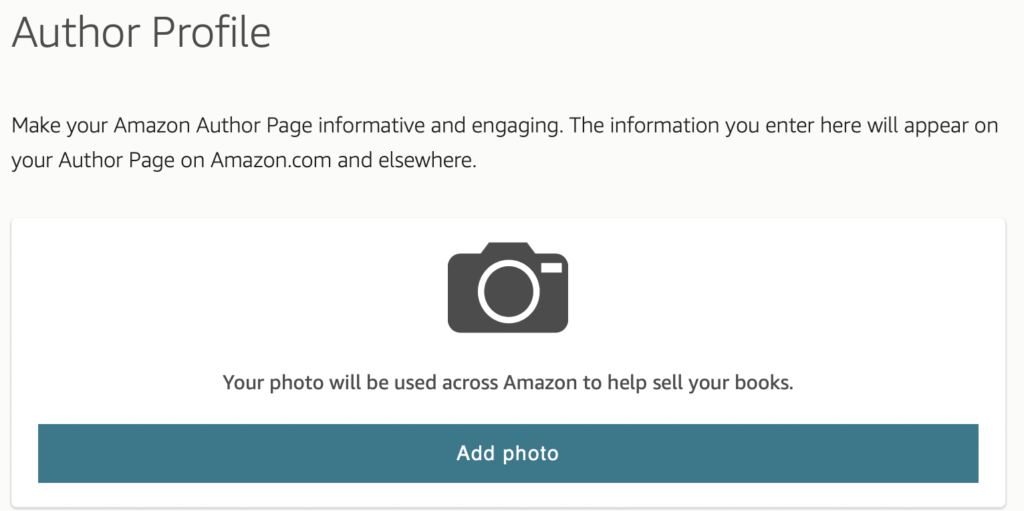
Next up, add a photo to your profile that connects to your brand. Try to capture the mood of your books in the details of your photo.
Below is mystery/thriller legend, Michael Connelly’s profile picture capturing the mood of his books: intense, serious, and professional.
He’s done a good job sharing the flavor of his work in the small details in the photo including his jacket and open-collared shirt, serious expression, and hint at an exotic locale.
If you’re a romance author, it might make sense to have a stylish dress on in your photo.
Tiana Cole does a nice job in her photo. Note the soft colors, wistful expression. They match the mood of her romance books.

If you haven’t taken your photo yet, here are some tips:
- Don’t wear red.
- Angle your shoulders toward the camera
- Avoid wearing any “busy” clothing with stripes Stay away from distracting backgrounds
Tip!
- When selecting a photo for your page, it’s extremely important to be consistent with your branding. Use this photo on your other socials, book cover, and any other place your author name is mentioned.
If you make a change to one place’s photo, you should also make that change in other places.
Humans are visual creatures, so a photo will resonate in a potential reader’s brain much more than the last name will.
Editorial Reviews
Editorial reviews are a key way to boost the credibility of your Author page. We’d recommend adding well-known authors inside your niche that readers of that genre will recognize.
Adding a reviewer’s accomplishments like “New York Times Best Selling Author” will certainly leave a good impression.
While these editorial reviews should certainly be real, they don’t need to be verified reviews through Amazon.
To find where to add the Editorial Reviews you need to click on the book until you get to the Book Details page.
Here is an example from Kerrie Flanagan’s page.
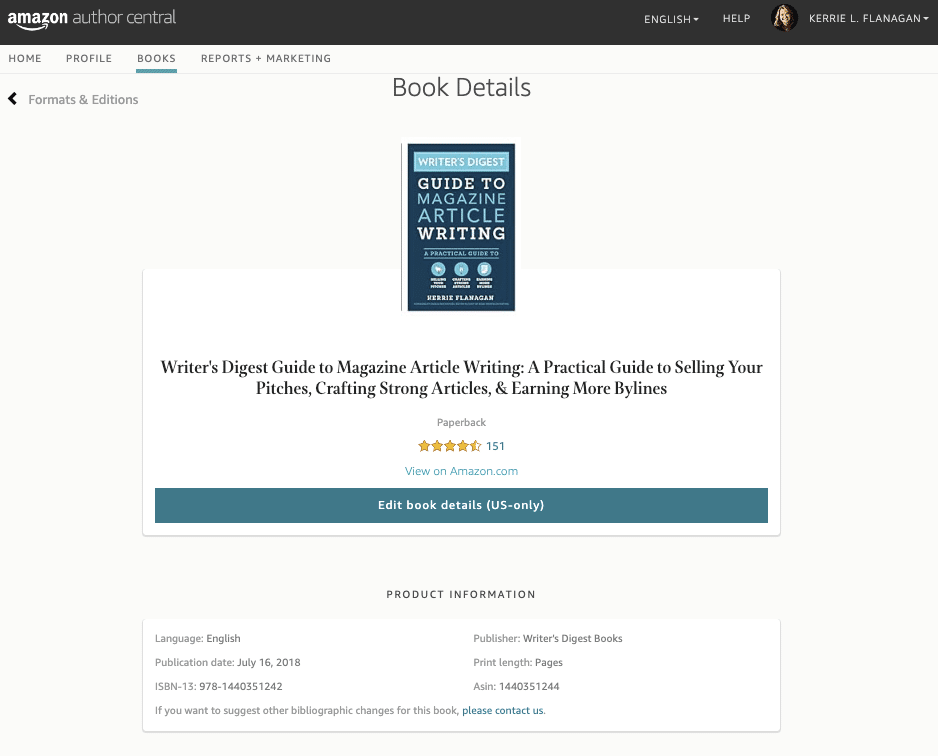
In the Editorial review box, click on the “Add a Review” to add any reviews.
There are also other elements you can add on this page.
- From the Author
- From the Inside Flap
- From the Back Cover
- About the Author
Creating an Author Profile URL
Amazon also gives you the opportunity to host your page at a custom URL. If you leave this unedited, Amazon will generate one for you, which is not recommended, as it will look messy with a string of letters and numbers.
Pretty much all authors should utilize a custom URL so they can appear professional and send readers to one consistent page. Keep the URL as simple and easy to read as possible. Use hyphens in between your names.
Here is an example: https://www.amazon.com/author/kerrieflanagan
If you’d like to customize this URL even further, check out Geniuslink.
By setting up your page with a Geniuslink, you can customize the domain name and the slug, and receive advanced analytics.
International Author Pages
By default, Authors don’t need to create different pages for all of the different Amazon stores. They will be automatically generated.
That being said, if you have books that are translated into different languages, it could be worth setting up country-specific Amazon Author central pages, to help build a connection with a potential reader by writing it in their language or adding custom elements specific to a country.
Below are some logins for the main international pages.
- United Kingdom: https://author.amazon.co.uk
- Germany: https://author.amazon.de
- Japan: https://author.amazon.co.jp
- France: https://author.amazon.fr
Follow Button
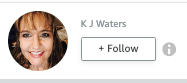
Every Amazon Author Central page will come with a follow button for prospective readers to follow an author.
Readers will get emails from Amazon for any updates that come from that author’s central page, or any future book launches.
Due to Amazon’s popularity, emails from them typically land inside your main inbox, making it a super powerful book marketing tool.
A great tip is to give your audience reminders and calls to action on your social media accounts, asking them to follow your Amazon page.
This should certainly boost sales in the long run.
You can now see how many followers you have, although you won’t get the names or any information about your followers.
To see your number of followers, go to the “Reports & Marketing” menu item at the top of the page. Here you will see the number of followers, plus some additional reports.
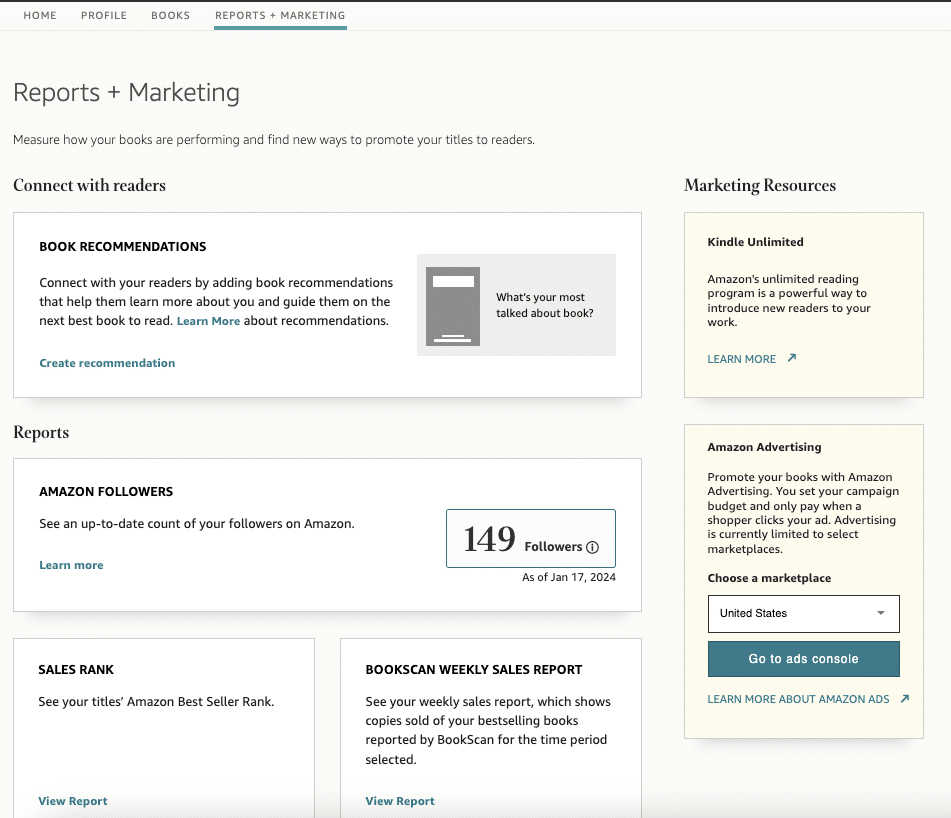
FAQS
Is Amazon Author Central Free?
Amazon Author central is a completely free service, you just need to have a book published.
Where Do I Sign Up For Amazon Author Central?
You can sign up for Amazon Author central here: https://author.amazon.com/claim/join, but remember you must have a book published to create a profile.
How Do I Claim Books?
In order to attach a book to your Amazon Author central page, you can go to https://author.amazon.com/claim/join, or find the book on Amazon naturally and claim a book directly from the page it’s hosted on.
Can You claim Coauthored Books?
Does Booklinker Support Amazon Author Central?
Booklinker doesn’t currently allow you to generate links to author pages or review pages.
Can You Delete an Amazon Author Central Page?
Yes, you can delete your Amazon Author Central page, although it’s not recommended. Once it’s done, the page will be gone forever, and you’d need to rebuild it from the ground up again.
Conclusion
Now that you have an idea of what an Amazon Author page is, and why it’s useful, it’s time to create your own!
If creating an Amazon Author page seems intimidating, just focus on adding one component at a time. When first creating a page, just start out with a photo, bio, and claim your books.
As your book marketing efforts grow, you can continue to add more elements.
Let us know if you have any questions about Amazon Author Central or Author pages in the comments below!

Introducing:
Booklinker Collections
One landing page for all your books. 100% free.
One link for easy sharing of your books across your backmatter, websites, emails, and social media.
Author
-
KJ Waters is the international best-selling author of the Stealing Time Series (Stealing Time, Shattering Time, Killing Time) and the short story Blow. Her books are often found on the Amazon best seller list next to Outlander and Michael Crichton’s Dragon’s Teeth and have reached #1 international bestselling status.
https://www.kjwaters.com