
Readers deserve and expect a good reading experience with each book they read.
A solid story that has been edited to remove as many errors as humanly possible and one that is formatted correctly, allows readers to get lost in the story (and not have to stumble over improper formatting).
Over the past decade I’ve self-published over 20 of my own books and have worked with dozens of other authors to help them with theirs.
There have been amazing developments in the self-publishing world since I began, which have resulted in products and services that make creating and publishing a book more manageable.
For me, the biggest strides have happened with book formatting; especially with ebooks.
In this article, I am going to share with you what you should know about book formatting, available programs, common mistakes, hiring this out and basic guidelines.

Free Universal Book Links
- Boost international sales by geotargeting readers
- Book store links update automatically based on availability
- Advanced marketing analytics
- Increase clicks with trusted links
Choosing the Right File Type
Different types of books require different types of files. You can’t use the same one for a print book and an ebook. Print requires a PDF file, and an ebook requires an epub file.
All the platforms you want to publish on (Amazon, Kobo, Apple…) will require these files to upload into their system. You don’t need different ones for each platform.
The PDF (portable document file) is one that cannot be modified, which makes it perfect for print. You want to be able to lay out your book and know that what you see on the page you’re creating is how it will look in the actual print book.
An epub file needs to be responsive to different devices. This means that it can be read on something as small as a phone or something larger like a tablet or computer.
Because of this, there are different elements to consider (which we will cover below).
Formatting Guidelines for Print Novels
Print books have the most elements you must keep in mind while formatting the book; like margins, headers, footers, and line spacing. I will take you through what you need to know, but don’t panic.
Many of the programs I talk about below will default to standard settings. But it’s still important to have a basic understanding of the settings.
Font, Margins and Spacing
These are important aspects to a well-formatted book. If you use one of the programs I talk about later, they are set with a standard default so you won’t even have to worry about it (although you can make adjustments if you want).
But it’s good to know this information anyway. Also, Microsoft Word defaults to most standard settings, but you may want to adjust some of them.
Font
- The size is typically between 10-12 points.
- For large print, it is 14-18 points.
- For font style, stick with Serif Fonts (like Times New Roman or Garamond) or Sans Serif Fonts (like Arial and Helvetica).
Margins
- Top and bottom margins should be set about 0.75 to 1 inch.
- Outer Margins (at the edge of the paper) should be set about 0.5-0.75 inches.
- Inner Margin or the Gutter, is the side where the book is bound. It should be about 0.75 (unless it is a really thick book.
Line spacing
To make your book easy to read without too much white space, stick to line spacing between 1.15 and 1.5.
Indenting
The first paragraph of a chapter starts flush to the left. You can also add a large Capital letter to the first word of the chapter. This is called a “drop cap.” After that, paragraphs should be indented between 0.25-0.5 inches.
Header and Footers
Headers can include all or some of these options: book title, chapter title, author name and the page numbers. Page numbers can also be put on the bottom of the page if you’d rather.
Chapter Start
The standard is to start new chapters on the right side. This leaves a blank page sometimes, but that is ok.

Introducing:
Booklinker Collections
One landing page for all your books. 100% free.
One link for easy sharing of your books across your backmatter, websites, emails, and social media.
Formatting Guidelines for Ebooks
Ebooks are unique when it comes to formatting. All the work you did with the page numbers, margins, spacing… gets stripped away.
This leaves a very basic format that becomes easily responsive to the different devices that the ebook may be read on.
The reason you don’t worry about page numbers is because readers can choose the font size they want on their device.
The table of contents in an ebook contains live hyperlinks so readers can click on the chapter title and they will be taken to the correct spot in the book.
This is where programs specifically designed to format ebooks really shine. The brilliant programmers who created the programs took care of everything in the backend, so you don’t have to worry about it.
While a program like Microsoft Word can be used effectively for a print book, it is difficult to format an ebook using it. There are certain nuances and strategies you need to know if you choose to go this route.
Steps to Format a Book
Quick History
Over the past decade, the biggest advances have come through book formatting programs.
In 2013, Vellum came onto the scene with an amazing program that allowed authors to format professional looking print and ebooks.
All the author needed to do was upload one Microsoft Word file into the program, make a few adjustments if needed and then generate the correct files. The downside was this was only available for Mac users.
At that time I had a PC and was unable to use Vellum. When that laptop crashed, I felt somewhat relieved because I could then switch to a Mac in order to get Vellum.
In 2021 Atticus came out with a similar program, but one that was web-based and available on all operating systems.
Microsoft Word is still an option for print books, but there can be a steep learning curve to understanding all the elements involved in formatting, especially if your book has lots of images, footnotes, graphs or other special items.
I formatted books for years in Word and there were many times when items would shift in the process of converting to a PDF. And Word is not designed to create ebook files.
There are now other options as well, which has changed the game for indie authors. With all these options available there is no excuse for not producing a well-formatted book.
Selection of Book Formatting Software
When considering the best book formatting program, you need to take into consideration a few things.
Budget – What is the amount you can realistically spend on a program? There are options for all budgets, and that includes $0.
Time – How much time do you have to spend on learning a program? A word processing program like Microsoft Word is going to take more time because you will have to manually set up a lot of the formatting options, whereas programs like Vellum and Atticus are specifically designed for book formatting.
Computer knowledge – How knowledgeable and comfortable are you with learning new programs? Each one will require some dedicated time to understand how it works. Make sure you set aside the time needed to watch videos, take classes or go through tutorials.
Type of book – A basic novel without any (or minimal) graphics or images is fairly easy to format. When you start adding lots of graphics or tables or footnotes, there is more work involved.
Most Popular Book Formatting Software
There are 5 popular book formatting programs that vary in price and features.
When deciding which is best for you, think long-term. If you plan to do more than one book, you might consider investing in a more robust program that provides more options. You may not need them now, but might want them in the future.
This chart compares the features that each program offers.
Feature |
Vellum |
Atticus |
Draft2Digital |
Kindle Create |
Microsoft Word |
Platform Compatibility |
macOS only |
Web-based |
Web-based |
Windows and macOS |
Windows, macOS, Web |
Export Formats |
ePub, PDF, DOCX |
ePub, PDF, DOCX |
ePub, Mobi, PDF |
KPF (Kindle Format) |
DOCX, PDF, others |
Pre-designed Templates |
Yes |
Yes |
Limited |
Yes |
Limited |
Customizable Layouts |
Extensive |
Extensive |
Moderate |
Moderate |
Extensive |
Font Options |
Extensive |
Moderate |
Limited |
Limited |
Extensive |
Image Handling |
Advanced |
Moderate |
Basic |
Basic |
Advanced |
Drop Caps |
Yes |
Yes |
Yes |
Yes |
Yes |
Headers & Footers |
Automatic |
Customizable |
Customizable |
Fixed |
Highly Customizable |
Import Options |
Word, Text |
Word, Google Docs |
Word, other formats |
Word |
Wide range |
Output Preview |
Yes (real-time) |
Yes (real-time) |
Yes |
Yes |
Yes (print layout) |
Full Page Image Capabilities |
Excellent |
Good |
Limited |
Good |
Excellent |
Price |
$249.99 (one-time) |
$147 (one-time) |
Free |
Free |
Subscription-based
(varies, typically around $6.99/month or part of Office 365) |
Customer Service |
Email support |
Email, community forums |
Email, extensive FAQ, community support |
Email, FAQs |
24/7 support, extensive online resources, community forums |
Preparing Your Manuscript
There are some simple things you can do when preparing your manuscript in Microsoft Word that will make it easier when you move into the final formatting phase and upload it into a formatting program.
These suggestions are also helpful if you plan to use Word.
Chapter Headings: Set each one to “Heading 1”
Subheading: Set each one to “Heading 2”
Page Breaks: At the end of each chapter add a clean page break. Do not repeatedly hit “return” to move your cursor to the next page. The shortcut to do this on a Mac is Command + Return. On a PC it is Ctrl + Enter. Do this after the last word in the chapter.
Typos: Go through your manuscript or hire a copy editor to do a final check for typos and grammatical issues.
Spacing: Set your spacing to 1.15 or 1.5
Consistency: Check that there are not extra spaces before/after paragraphs, that all the heading settings are the same for chapter headings and subheadings and that the font is the same throughout.
Headers and Footers: If you are using a program like Vellum, Atticus or Draft2Digital, these will be automatically added (but you can adjust them). So don’t worry about adding them to the Word document you plan to upload. If you have them in there already, it’s ok to leave them in there when you upload it.
Designing Front and Back Matter
A well-formatted book contains certain elements in the front and back matter. Each serves its own purpose and shows the level of professionalism that you want to convey with each book.
Front Matter
Here are the elements to include in the front matter (in this order). Some are optional like Blurbs and a Dedication, but Copyright and a Table of Contents are essential.
Blurbs: These are endorsements or praise from experts in the field, well-known authors in the genre or professional reviews. This is the very first page.
Copyright: This page provides legal protection to your work and shares with the reader the terms under which the book is published. Note that some book formatting programs will have a standard notice you can add and then personalize with your information. You can also use Google to find the basic wording for the page.
Here are the essential elements to include on the Copyright page:
- Copyright Notice: This includes the copyright symbol (©), the year of publication, and the name of the copyright owner, which is usually the author or the publisher. For example: “© 2024 John Doe.”
- All Rights Reserved Statement: A statement indicating that all rights are reserved by the copyright holder. For instance: “All rights reserved. No part of this publication may be reproduced, distributed, or transmitted in any form or by any means, including photocopying, recording, or other electronic or mechanical methods, without the prior written permission of the publisher.”
- Edition Information: If applicable, details about the edition of the book.
- ISBN (International Standard Book Number): This is a unique number that identifies the book.
- Library of Congress Cataloging-in-Publication Data (Optional): If the book has been registered with the Library of Congress, this section provides the cataloging data, which helps libraries classify and catalog the book.
- Publisher Information: Includes the name of the publisher, the location of the publishing company, and the year of publication. Contact information for the publisher may also be included.
- Credits for Cover Design and Other Contributions: Acknowledgements for the cover design, illustrations, editing, and other contributions.
- Country of Printing (For print book, not necessary for ebook): This states the country where the book was printed.
- Disclaimer (optional): Any legal disclaimers specific to the content of the book, especially if the book is nonfiction and deals with health, legal advice, or other potentially sensitive topics.
Dedication: If you want to dedicate the book to an individual or group, include 1-2 sentences on this page. It is the only thing on the page.
Table of Contents:All programs listed can auto generate a Table of Contents so you don’t have to create one. When you make any changes in the book, this should automatically update. Even in Microsoft Word (you go to the References tab and then click on Table of Contents).
Additional items to consider: Here are some items to consider putting on the copyright page or on a page right after it to help in your marketing efforts.
- Newsletter signup: Include a link and/or QR code to your newsletter sign up form
- List the books in the series: If the book is part of a series, list the other books and include a link that will be live for the ebook version.
- Link to reader magnet: If you have a free reader magnet you use to collect reader email addresses, include a link to that.
Here is an example of the copyright page from one of my print books. In the ebook version there are hyperlinks for the series book titles and websites. The QR code is only in the print versions.

Back Matter
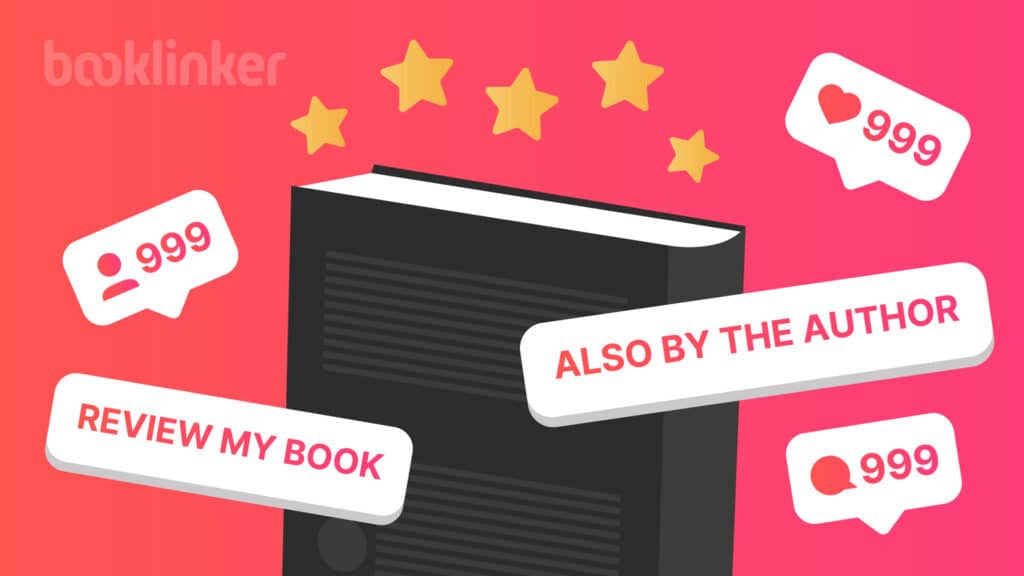
The back matter is what comes at the end of the book.
These are all optional, but consider including the ones that apply to you.
Acknowledgements: If there are people you want to thank who helped you or provided encouragement to you, this is where you acknowledge them. This is usually 1-2 pages.
About the Author: Readers enjoy learning about the author and some may even want to connect with you on social media or send you a quick email of thanks for your wonderful book. Share 1-2 paragraphs about yourself (even include hobbies if you want), include places where readers can follow you (Amazon, Facebook, Instagram…), your website and possibly your email. Include a photo of yourself as well if you want.
Other Books by Author: Include any other published books you have (include links) or books coming soon. This helps get readers excited about your upcoming projects.
Note from Author: Consider a thank you note to your readers, thanking them for reading your book and ask them to leave a review.
Reader Magnet: If you have a free short story, novella, additional resource pages…that you have created as a way to collect reader emails, include the link to this reader magnet in the back matter.
Resources: If you have additional resources you want to share with the readers, this is the place to include that. Include links (with hyperlinks for ebook readers) when applicable.
Bibliography: Cite any sources here if necessary.
Book Club Discussion Questions: If you feel your book would make a great book club book, include some discussion questions.
Trim Size and Chapter Design
Trim Size
Different genres have different “norms” for the size of the book. But ultimately it’s your decision. You don’t want to go so far outside the guidelines and have a thriller that is 8” x 10”. Deciding between one that is 5.5 x 8.5” or 6 x 9,” on the other hand, is reasonable.
IngramSpark has these guidelines for standard book sizes:
- General Fiction: 6″ x 9″
- General Nonfiction: 5.5″ x 8.5″
- Thrillers/Mysteries: 5.25″ x 8″
- YA Dystopian, Fantasy, and Sci-Fi: 5.5″ x 8.5″
- General Self Help: 5.25″ x 8″
- Inspirational/Spiritual: 5″ x 8″
- Memoir: 5.25″ x 8″
- Reference: 6″ x 9″
- Middle-Grade Fiction: 5″ x 8″
- Children’s Picture Books: 8.5″ x 8.5″
These are the sizes that the different Print on Demand platforms can do:
Draft2Digital (D2D), KDP (Kindle Direct Publishing) and IngramSpark
- 5″ x 8″
- 5.25″ x 8″
- 5.5″ x 8.5″
- 6″ x 9″
- 7.5″ x 9.25″
- 8.5″ x 11″
KDP and Ingram have these additional sizes
- 8.5” x 8.5”
- 8” x 10”
Chapter Design
As I mentioned earlier, great strides have been made when it comes to book formatting. And adding images as chapter headings and backgrounds is one of the big ones.
If you are a graphic designer this has always been an option for you with a fancy program like InDesign. But most of us don’t have that technology or knowledge. Even Microsoft Word has lots of capabilities, but it takes time to learn how to do it effectively.
With the programs available now there are so many more options to make your print and ebooks look amazing.
Keep in mind your genre and tone of the book when adding designs and graphics. If you have a sci-fi space adventure, you probably don’t want flowery chapter background images.
Here are some ideas of ways you can improve the interior of your book visually.
Chapter Header Images (available for print and ebook):
- Add a different image at the beginning of each chapter.
- If you have multiple points of view, use a unique image to represent each of the characters and start the chapter with the corresponding image.
- Use one image throughout the book.
- With a series, use a different chapter image to represent each book.
Here is an example from a sci-fi series I wrote with my coauthor. We use a different spaceship in the header of each book to symbolize which book it is.
This helps ebook readers stay clear as to which book they are reading. This is the preview image from Vellum showing the ebooks (I can change the preview to show me various options like print, tablet, iphone…).

Chapter background images (available for print only).
To enhance the reader’s experience more consider adding background images at the beginning of each chapter.
You can do a full page spread encompassing the left and right page or just the right page.
There are default images in some programs or you can upload a custom image.
Here are two examples.
Full Spread

Just the right side chapter beginning

Ornamental Breaks
If you have breaks in your text where you have put the three asterisks (***), you can customize these to fit the style of your book. There are default choices and with some programs you can upload a custom image.
This is one of the choices in Vellum.

Common Formatting Mistakes
Readers have certain expectations when it comes to the formatting and design of a book. It is an author’s job to make sure these elements have been done correctly to ensure a positive experience for readers.
Authors who don’t take the time to properly format a book risk getting bad reviews, which will ultimately have a negative impact on sales. And nobody wants that.
Here are some common mistakes to avoid.
The good news is that if you use one of the book formatting programs, many of these mistakes can be avoided because of the program’s default settings.
- Inconsistent Formatting: One of the most frequent errors is inconsistency in the use of fonts, headings, margins, and spacing. This can lead to a disorganized appearance and can be distracting for readers. For instance, switching fonts mid-book or varying heading sizes without a clear pattern can undermine the visual structure of the text.
- Overusing Fonts and Styles: While it’s tempting to use multiple fonts and styles to differentiate text, overdoing it can make the page look cluttered and confusing. Sticking to one or two fonts and using styles (bold, italics, underline) sparingly can help maintain a clean and professional look.
- Ignoring White Space: Effective use of white space is crucial in book design. Too little white space (tight margins and spacing) can make a book feel cramped and difficult to read. Conversely, too much white space might make the book look sparse and underwhelming. Finding a balance that enhances readability while keeping the text engaging is key.
- Improper Alignment and Justification: Text alignment and justification issues can lead to irregular word spacing, awkward hyphenations, and ‘rivers’ of white space running through paragraphs. Justified text needs careful handling to avoid these problems, and sometimes left-aligned (ragged right) text is more appropriate, especially in less formal documents.
- Poor Quality Images and Graphics: Using low-resolution images or improperly formatted graphics can result in a poor visual experience. Images should be high resolution and correctly sized to fit the book’s dimensions without losing clarity or causing layout issues.
Professional Book Formatting Services
After reading all of this, you may decide that your time is spent doing other tasks with your books like writing and marketing and you want to seek outside help with the formatting. Or this feels too complicated and you have no desire to learn how to do it.
Just because it’s called “self-publishing” doesn’t mean you have to do it all by yourself. Do the parts you can and then hire out the rest.
Here are some tips and things to keep in mind when seeking someone to format your books for you.
- Experience: Look for a formatter with a solid track record in your specific genre or type of book (e.g., novels, textbooks, cookbooks). Experienced formatters will understand the nuances of book design that are specific to different genres and audiences.
- Examples of Formatted Books: Review books they have formatted for clients to ensure the quality and style. This can give you insights into their capabilities and whether their style aligns with your vision.
- References: Ask for references or check reviews from other authors who have used their services.
- Understanding of Industry Standards: Ensure that the formatter is knowledgeable about current publishing standards for both digital and print formats, including eBook requirements and print-on-demand specifications.
- Software and Tools: Confirm what formatting software they use (e.g., Adobe InDesign, Microsoft Word, Scrivener). Professional-grade software often yields better results, especially for complex layouts.
- Communication: The formatter should be communicative and responsive. You’ll need to discuss various aspects of the book, make decisions, and possibly handle revisions. Good communication is key to ensuring that the final product meets your expectations.
- Customization: Check if the formatter is willing to customize the layout according to your specific needs and preferences. Some formatters may be rigid in their approaches, while others might be more adaptable to unique or unconventional designs. Understand they may have some limitations based on the program they use for formatting.
- Pricing and Contract Terms: Understand their pricing structure (is it per page, per hour, or a flat rate for the entire project?) and what the fee includes. Make sure the contract specifies the scope of work, deadlines, revision policies, and any additional costs.
- Turnaround Time: Ask about their expected turnaround time and whether it fits within your publishing timeline. It’s important that the formatter can deliver quality work within your schedule.
- Revision Policy: Clarify how many revisions or adjustments are included in the initial cost. You should know what it will cost if additional revisions are needed beyond what was initially agreed upon.
- Confidentiality: Ensure that the formatter is willing to sign a non-disclosure agreement (NDA) if you deem it necessary to protect the confidentiality of your manuscript.
- Finished Files: Ask for editable files (Microsoft Word, InDesign…). This way if you need to make adjustments in the future, you have those files.
Conclusion
As I’ve said throughout this article, readers have certain expectations when it comes to books, whether that is an ebook or print book.
There are specific norms and guidelines when it comes to a properly formatted book and if you plan to do this on your own, or hire someone, you need to understand what these are.
By investing the time and money into creating the best book possible through proper formatting, you help ensure a great reader experience.
And this experience is how you grow your fanbase and increase your sales.
Author
-
With over 25 years of experience in the publishing industry, Kerrie Flanagan is a highly accomplished author, writing consultant, and writing instructor. As a prominent figure in the world of writing, Kerrie brings a wealth of knowledge and passion to help authors thrive. Her dedication to her writing is evident with hundreds of published articles and over 20 books in various genres, including 15 with her coauthor under the pen name, C.G. Harris.
https://www.kerrieflanagan.com




One Response
Just one quibble
Country of Printing (For print book, not necessary for ebook): This states the country where the book was printed.
If you are using a PoD service eg KDP the book can be printed in any of several countries and the author / publisher has no say in where!